價格:免費
更新日期:2020-07-15
檔案大小:4.2 MB
目前版本:1.2.1
版本需求:macOS 10.14 或以上版本,64 位元處理器
支援語言:英語
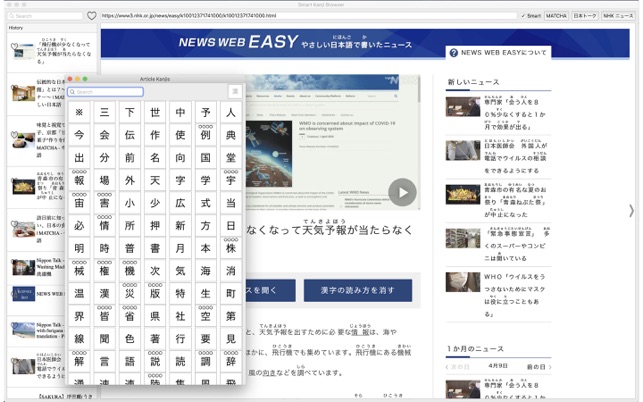
Sites like NHK Easy New, Nippon Talk and Matcha are fantastic resources for Japanese middle school students and for foreigners who are studying Japanese at upper-begginer to intermediate level. The articles are interesting, updated regularly, and the Japanese is aimed at students of your level. So you have a high likelihood of knowing the vocabulary and grammar, and it uses the kanji you’re trying to learn.
You can also open local HTML files from your Mac.
All the kanji in every story has furigana. Which is good if you don’t know how to read that kanji, but really distracting if you do. Your eye just can’t seem to not read that furigana. When you’re learning new kanji you need to push yourself and only see that furigana if you really can’t remember.
Smart Kanji Browser lets you browse NHK Easy News, Nippon Talk, Matcha and any other Japanese site which has furigana, and it adds Plus Alpha’s Smart Kanji technology to a web browser, allowing you to turn furigana on and off for individual kanji as you learn them. You can also press and hold the mouse anytime that you need to peek for a second because you forgot one.
Couple that with relevant and interesting articles. And on NHK you can also have it read to you by a native speaker at intermediate level so you can read along and practise until you’re perfect.
Throw in NHK’s Japanese-Japanese dictionary for words you might not know, and you’ll not only improve your kanji reading, but you’ll improve your ability to think in Japanese as well.
These sites have created some fantastic content. We let you browse it in a smarter way to help you take full advantage of them as you learn the kanji and improve your reading ability.
Focusing on sites which only have Japanese that you can understand will also help you start to think in Japanese instead of translating to and from your own language inside your head.
Get Smart Kanji Browser.
Read interesting things. Learn the kanji. Think in Japanese.
